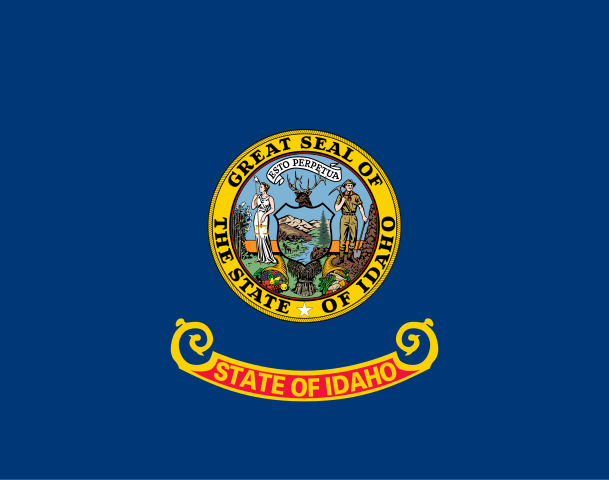Lindsay Clayborne
8 mins
HR leaders: differentiating personal and business mileage
Employees that drive for work need to differentiate between personal and business mileage. Mileage trackers that categorize trips can help.

Follow us on LinkedIn
Our PageWhy HR leaders need to differentiate personal and business mileage
Differentiating personal and business mileage is important for companies whose employees drive for work. As an HR leader, you are more than likely involved in this workflow, so it is important that you understand how drivers need to be separating business and personal miles. When you have an employee-owned fleet of vehicles, differentiating mileage types will help your business save money, stay IRS-compliant, and set clear expectations for your employees.
The best way to separate business from personal miles is to have employees use a mileage tracker that categorizes the two types of mileage. But you also need to have a clear driving policy and educate employees about what counts as business mileage. This article is a great place to start learning about mileage trackers and driving policies!
When you properly separate business and personal miles, and implement a smart vehicle program (like Fixed and Variable Rate), business driving can be tax-free. This could end up saving your company and your employees 30% or more, compared to traditional allowance programs.
In this article, we are going to be focusing on employee-owned fleets—that is, vehicle programs in which employees own and operate vehicles for work, and their employer reimburses them. This is Cardata’s area of expertise.
Let us start by considering what counts as business mileage.
What counts as business mileage?
Business mileage is any trip taken by a representative of a company for an official work purpose. Two examples are the following:
- Jamie makes a sales call: he drives 5 miles from his office to the port in Houston. He meets with a client, then drives back to the office. Jamie has driven 10 business miles.
- Alex makes a merchandising trip: she drives 8 miles from the warehouse to the Walmart in New Jersey. She and her team set up a new display of their product, then return to the warehouse. Alex has driven 16 business miles.
In these examples, Alex and Jamie were on official work trips. But what if Jamie has a sales call in a nearby city?
3. Jamie has to make an overnight trip to Dallas to meet with an important client. He drives 250 miles after his normal workday to Dallas and checks into his hotel. He meets with the client the following morning, then spends the afternoon sightseeing and hanging out with a friend in Dallas. That evening after work, they drive back to Houston. Jamie has covered 500 business miles.
Even though Jamie was driving after work and spent some leisure time in Dallas, because his trip to Dallas was for business, it is business mileage. Any trip that an employee would not have taken if their company did not demand it counts.
Does commuting count as business mileage?
Commuting does not count as business mileage. Even when a company requires an employee to supply and drive their personal vehicle for work, paying for the commute is still the employee’s responsibility. This is a longstanding tax policy in both the United States and Canada.
Separating commutes from actual business mileage is therefore important. Look for mileage tracking apps that do this automatically. Or, if you are still on a paper mileage log system, make sure your drivers understand the rules on this.
How do I reimburse employees for business trips?
We recommend vehicle reimbursement programs to reimburse employees for business trips. There are three main vehicle reimbursement programs—all of them are preferable to company-owned fleets and taxable car allowances, because they are less expensive and carry less risk than these outdated systems. They are:
- Fixed and Variable Rate (“FAVR”)
- Tax-Free Car Allowance (“TFCA”)
- Cents per Mile (“CPM”)
Any of these programs let employees supply and drive their personal vehicle for work.
CPM programs are the simplest, but they have some drawbacks. On a CPM program, you pay your employees a variable reimbursement rate based on the business miles they drive. A CPM reimbursement is tax-free up to and including the IRS standard rate which, at the time of writing, is 62.5¢ per mile.
Fixed and Variable Rate programs have a variable per-mile rate like CPM programs, but they also have a fixed rate that reimburses drivers for ownership costs. FAVR programs are considered better than CPM programs because a CPM program does not handle ownership costs well: if you require an employee to own and operate a vehicle for work, but then they only drive 100 miles one month, their reimbursement would only be $62.50—not nearly enough to cover even insurance, let alone depreciation. With a FAVR program, however, if they had a particularly light month of driving, they would still receive their fixed reimbursement of, for example, $600.
Additionally, CPM programs pay one rate no matter what territory employees cover. FAVR programs, however, pay regional reimbursements based on employees’ home ZIP Codes.
A Tax-Free Car Allowance has the same structure as a FAVR program—one fixed and one variable reimbursement—but has fewer compliance measures than FAVR. TFCA is ideal for companies who want the tax benefits of a FAVR program, but none of the compliance measures.
All of these programs are tax-free, and far more effective than fleet or taxable car allowances. That is why we recommend vehicle reimbursement programs as the best way to reimburse drivers for business driving.
One thing that all these programs have in common is that drivers must track their mileage in order to get reimbursed and, in some cases, remain compliant with IRS regulations. The best way to track mileage is with a mileage tracking app.
How can employees track business mileage?
The best way to track mileage is with a mileage app, and if separating business and personal miles is an issue for your business, a mileage tracker can certainly help.
The old way of tracking mileage was with manual, paper mileage logs. Paper mileage logs are time-consuming and error-prone. Plus, there is no easy way to separate business and personal trips on a mileage log once the data is written down.
Mileage tracking apps use GPS technology to capture all the mileage employees cover in their car. They are simple but powerful tools that run on employee cellphones while they are driving for work. They capture all of the data that the IRS needs to guarantee that mileage is compliant.
Moreover, a mileage app gives employees access to their driving data, which can help them understand their driving habits and expenses. Program admins also have access to data, which can help them make informed decisions about the driving program at their company.
One feature that you should absolutely look for when deciding what mileage app to use at your company is the ability to distinguish between business and personal trips.
How do mileage trackers separate business mileage from personal trips?
There are a few ways that they do so.
1. Allowing drivers to classify their trips
Mileage tracking apps should let drivers classify their trips as either personal or business. This feature is necessary because drivers will, naturally enough, sometimes make personal trips during business hours. That means that your mileage tracker will capture the personal mileage they drove.
Letting drivers classify their trips as personal is thus a must for two reasons: employees deserve privacy and the mileage needs to be excluded from the reimbursement tally.
Employees should of course be welcome to make the occasional personal drive, and when they do so, they naturally expect that their employer will not be able to see where they went. That, many would think, would invade their privacy. Luckily, the best mileage trackers let employees classify their trips so that personal miles stay private.
And since only legitimate business travel is eligible for tax-free reimbursement, personal trips need to be easily sorted from business trips, so they do not get included in the official reimbursement count.
Note that you also need to be able to classify trips as business travel if they were accidentally marked “personal.”
2. Setting work hours
Setting work hours allows drivers to exclude commutes from their business trips. Commutes are not eligible for tax-free reimbursement, so this feature is necessary in mileage trackers. Commutes are considered personal travel, so it is important that drivers set their mileage tracking schedule to exclude the times at which they normally commute.
If a commute does slip through, then you still have feature #1—personal trip classification—to act as a backstop.
3. Setting home and office addresses
Complementing feature #2 is this: securely storing employee’s home and office addresses. Normally a trip from your home to your office is a commute, so automatically classifying a trip between these two points as personal is essential.
Privacy: Do all mileage tracking apps have personal trips features?
We cannot speak for all the mileage trackers out there, but Cardata’s mileage tracker has simple and powerful tools to separate business and personal trips. Cardata’s mobile mileage tracker includes all of the features described above. Furthermore, it was rated a Top 50 Accounting and Finance Product by G2.
Share on: